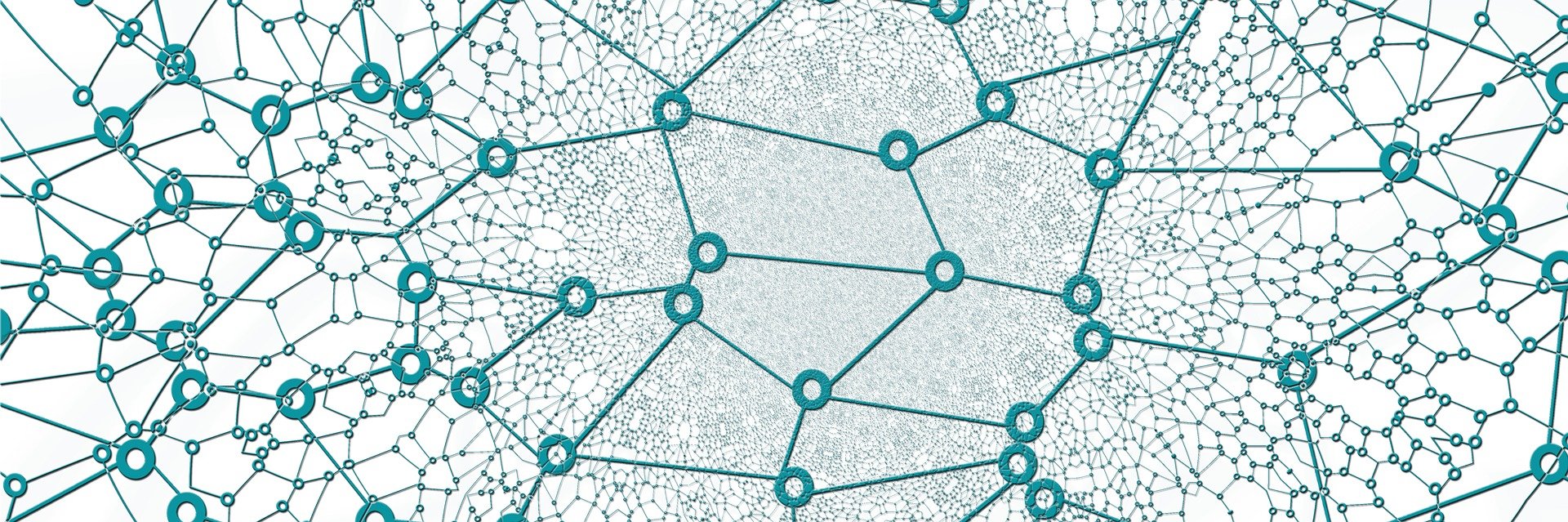
Django
2일차
- 어제에 이어 바로 Django를 학습해보겠다.
- 교재는 파이썬 웹 프로그래밍: Django(장고)로 배우는 쉽고 빠른 웹 개발를 참고해서 진행하겠다.
- 오늘은 다양한 예제를 통해 app 만드는 작업에 익숙해져보자!
실습
목차
Template_App
뼈대💀
모델📚
URL 🔧
Bookmark_App
뼈대💀
-
django-admin startproject mysite2 cd mysite2python manage.py migratepython manage.py startapp bookmark
모델📚
models.py
from django.db import models
# Create your models here.
class Bookmark(models.Model):
title = models.CharField(max_length=100,blank=True,null=True)
url = models.URLField('url',unique=True)
def __str__(self):
return self.title
admin.py
from django.contrib import admin
from bookmark.models import Bookmark
# Register your models here.
class BookmarkAdmin(admin.ModelAdmin):
list_display = ('title','url')
admin.site.register(Bookmark, BookmarkAdmin)
URL 🔧
urls.py
from django.conf.urls import url
from bookmark.views import BookmarkLV, BookmarkDV
app_name = 'bookmark'
urlpatterns = [
url(r'^$',BookmarkLV.as_view(), name='index'),
url(r'^(?P<pk>\d+)/$', BookmarkDV.as_view(), name='detail'),
]
views.py
from django.shortcuts import render
from django.views.generic import ListView, DetailView
from bookmark.models import Bookmark
# Create your views here.
class BookmarkLV(ListView):
template_name = 'bookmark_list.html'
model = Bookmark
class BookmarkDV(DetailView):
template_name = 'bookmark_detail.html'
model = Bookmark
bookmark_list.html
<!DOCTYPE html>
<html>
<head>
<title>Django Bookmark List</title>
</head>
<body>
<h1>Bookmark</h1>
<ul>
{% for bookmark in object_list %}
<li><a href="{% url 'detail' bookmark.id %}">{{ bookmark }}</a></li>
{% endfor %}
</ul>
</body>
</html>
bookmark_detail.html
<!DOCTYPE html>
<html lang="en">
<head>
<meta charset="UTF-8">
<meta name="viewport" content="width=device-width, initial-scale=1.0">
<title>Django Bookmark Detail</title>
</head>
<body>
<h1>{{ object.title }}</h1>
<ul>
<li>URL: <a href="{{ object.url }}">{{ object.url }}</a></li>
</ul>
</body>
</html>
Blog_App
뼈대💀
python manage.py startapp blog
모델📚
models.py
from django.db import models
from django.urls import reverse
# Create your models here.
class Post(models.Model):
title = models.CharField('TITLE', max_length=50)
slug = models.SlugField('SLUG', unique=True, allow_unicode=True, help_text='one word for title alias.')
description = models.CharField('DESCRIPTION', max_length=100, blank=True,help_text='simple description text')
content = models.TextField('CONTENT')
create_date = models.DateTimeField('Create Date', auto_now_add=True)
modify_date = models.DateTimeField('Modify Date', auto_now=True)
class Meta:
verbose_name = 'post'
verbose_name_plural = 'posts'
db_table = 'my_post'
ordering = ('-modify_date',)
def __str__(self):
return self.title
def get_absolute_url(self):
return reverse('blog:post_detail', args=(self.slug,))
def get_previous_post(self):
return self.get_previous_by_modify_date()
def get_next_post(self):
return self.get_next_by_modify_date()
admin.py
from django.contrib import admin
from blog.models import Post
# Register your models here.
class PostAdmin(admin.ModelAdmin):
list_display = ('title', 'modify_date')
list_filter = ('modify_date',)
search_fields = ('title','content')
prepopulated_fields = {'slug': ('title',)}
admin.site.register(Post, PostAdmin)
URL 🔧
urls.py
from django.conf.urls import url
from blog.views import *
urlpatterns = [
url(r'^$', PostLV.as_view(), name='index'),
url(r'^post/$',PostLV.as_view(),name='post_lsit'),
url(r'^post/(?P<slug>[-\w]+)/$', PostDV.as_view(), name='post_detail'),
url(r'^archieve/$', PostAV.as_view(), name='post_archieve'),
url(r'^(?P<year>\d{4})/$', PostYAV.as_view(), name='post_year_archieve'),
url(r'^(?P<year>\d{4}/(?P<month>[a-z]{3})/$',PostMAV.as_view(), name='post_month_archieve'),
url(r'^(?P<year>\d{4}/(?P<month>[a-z]{3})/(?P<day>{1,2})/$',PostDAV.as_view(), name='post_day_archieve'),
url(r'^today/$', PostTAV.as_view(), name='post_today_archieve'),
]
views.py
from django.conf.urls import url
from blog.views import *
app_name = 'blog'
urlpatterns = [
url(r'^$', PostLV.as_view(), name='index'),
url(r'^post/$',PostLV.as_view(),name='post_lsit'),
url(r'^post/(?P<slug>[-\w]+)/$', PostDV.as_view(), name='post_detail'),
url(r'^archive/$', PostAV.as_view(), name='post_archive'),
url(r'^(?P<year>\d{4})/$', PostYAV.as_view(), name='post_year_archive'),
url(r'^(?P<year>\d{4})/(?P<month>[a-z]{3})/$',PostMAV.as_view(), name='post_month_archive'),
url(r'^(?P<year>\d{4})/(?P<month>[a-z]{3})/(?P<day>\d{1,2})/$',PostDAV.as_view(), name='post_day_archive'),
url(r'^today/$', PostTAV.as_view(), name='post_today_archive'),
]
post_all.html
<h1>Blog List</h1>
{% for post in posts %}
<h2><a href='{{ post.get_absolute_url }}'>{{ post.title }}</a></h2>
{{ post.modify_date|date:"N d, Y" }}
<p>{{ post.description }}</p>
{% endfor %}
<br/>
<div>
<span>
{% if page_obj.has_previous %}
<a href="?page={{ page_obj.previous_page_number }}">PreviousPage</a>
{% endif %}
Page {{ page_obj.number }} of {{ page_obj.paginator.num_pages }}
{% if page_obj.has_next %}
<a href="?page={{ page_obj.next_page_number }}">NextPage</a>
{% endif %}
</span>
</div>
post_detail.html
<h2>{{ object.title }}</h2>
<p class="other_posts">
{% if object.get_previous_by_modify_date %}
<a href="{{ object.get_previous_post.get_absolute_url }}" title="View previous post"> «--{{ object.get_previous_post }}</a>
{% endif %}
{% if object.get_next_by_modify_date %}
<a href="{{ object.get_next_post.get_absolute_url }}" title="View next post"> {{ object.get_next_post }}--»</a>
{% endif %}
</p>
<p class="date">{{ object.modify_date|date:"j F Y" }}</p>
<br/>
<div class="body">
{{ object.content|linebreaks }}
</div>
post_archive.html
<h1>Post Archive until {% now "N d, Y" %}</h1>
<ul>
{% for date in date_list %}
<li style="display: inline;">
<a href="{% url 'blog:post_year_archive' date|date:'Y' %">Year-{{ date|date:"Y" }}</a>
</li>
{% url 'blog:post_year_archive' date|date:'Y' %">Year-{{ date|date:"Y" }}</a>
</li>
{% endfor %}
</ul>
<br/>
<div>
<ul>
{% for post in object_list %}
<li>{{ post.modify_date|date:"Y-m-d" }}
<a href="{{ post.get_absolute_url }}"><strong>{{ post.title }}</strong></a>
</li>
{% endfor %}
</ul>
</div>
post_archive_year.html
<h1>Post Archive for {{ year|date:"Y" }}</h1>
<ul>
{% for date in date_list %}
<li style="display: inline;">
<a href="{% url 'blog:post_year_archive' date|date:'Y' date|date:'b' %">{{ date|date:"F" }}</a>
</li>
{% url 'blog:post_year_archive' date|date:'Y' date|date:'b' %">{{ date|date:"F" }}</a>
</li>
{% endfor %}
</ul>
<br/>
<div>
<ul>
{% for post in object_list %}
<li>{{ post.modify_date|date:"Y-m-d" }}
<a href="{{ post.get_absolute_url }}"><strong>{{ post.title }}</strong></a>
</li>
{% endfor %}
</ul>
</div>
post_archive_month.html
<h1>Post Archive for {{ month|date:"N, Y" }}</h1>
<div>
<ul>
{% for post in object_list %}
<li>{{ post.modify_date|date:"Y-m-d" }}
<a href="{{ post.get_absolute_url }}"><strong>{{ post.title }}</strong></a>
</li>
{% endfor %}
</ul>
</div>
post_archive_day.html
<h1>Post Archive for {{ month|date:"N d, Y" }}</h1>
<div>
<ul>
{% for post in object_list %}
<li>{{ post.modify_date|date:"Y-m-d" }}
<a href="{{ post.get_absolute_url }}"><strong>{{ post.title }}</strong></a>
</li>
{% endfor %}
</ul>
</div>
- 다음엔 위 코드를 분석해보는 시간을 가져보자.